We Support your IT Everything


Ready to solve IT problems all on your own? We created TNTV with our customers in mind, to show you how to solve minor IT issues and give you tips and tricks when using software.
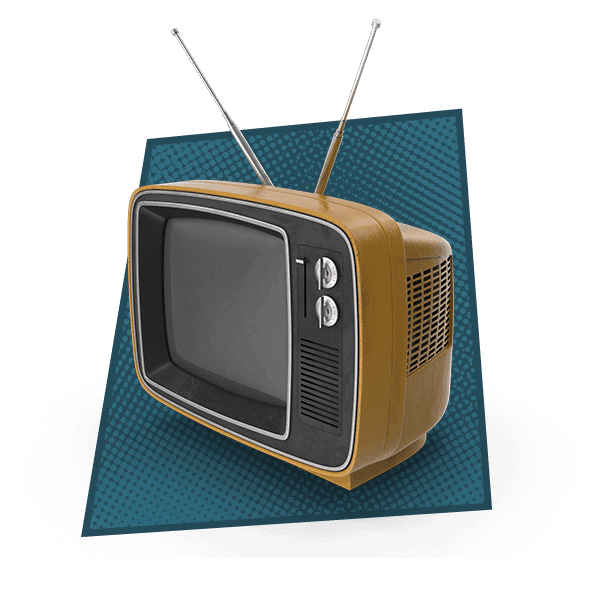
Microsoft Azure is on the rise in business IT, but what exactly is it and how does it help? In this episode of TN 3Qs, sales director Chris Montgomery and Cloud Services Manager Aaron Oliver explain what Microsof
Microsoft Azure is on the rise in business IT, but what exactly is it and how does it help? In this episode of TN 3Qs, sales director Chris Montgomery and Cloud Services Manager Aaron Oliver explain what Microsof
Our sales director at ThrottleNet, Chris Montgomery, explains how advanced persistent threats, APTs, can run silently in the background collecting data from your network. These attacks cannot be detected by anti-malware, anti-virus, or anti-spywar
Our sales director at ThrottleNet, Chris Montgomery, explains how advanced persistent threats, APTs, can run silently in the background collecting data from your network. These attacks cannot be detected by anti-malware, anti-virus, or anti-spywar
Microsoft announces it is going to stop support for Windows 7 and Server 2008 and Server 2008 R2 operating systems on January 14th, 2020. Watch this video to learn what this means to your business and why planning ahead is so important.
<im
Microsoft announces it is going to stop support for Windows 7 and Server 2008 and Server 2008 R2 operating systems on January 14th, 2020. Watch this video to learn what this means to your business and why planning ahead is so important.
<
Social Engineering attacks are the fastest way to gain access to wireless networks by bypassing security. WiFi Phishing is the latest in social engineering attacks and is the most powerful. Learn more on how to
Social Engineering attacks are the fastest way to gain access to wireless networks by bypassing security. WiFi Phishing is the latest in social engineering attacks and is the most powerful. Learn more on how to
How can Microsoft office 365 and Azure can work together to benefit your organization? In this Episode of TN 3Qs Sales Director Chris Montgomery and Cloud Services Manager, Aaron Oliver continues the Azure series with part 2. They will explain if
How can Microsoft office 365 and Azure can work together to benefit your organization? In this Episode of TN 3Qs Sales Director Chris Montgomery and Cloud Services Manager, Aaron Oliver continues the Azure series with part 2. They will explain if
Is your network and data secure? Gain insights into trends and outside threats that could put your network and data at risk, and what you can do to improve network security. This includes lack of strong password policies, unlocked workstations, re
Is your network and data secure? Gain insights into trends and outside threats that could put your network and data at risk, and what you can do to improve network security. This includes lack of strong password policies, unlocked workstations, re
The importance of a managed network.
Find out why a managed network, a business process outsourcing solution, is essential for any business wanting the latest software solutions, network support, security enhancements and more. It’s ideal
The importance of a managed network.
Find out why a managed network, a business process outsourcing solution, is essential for any business wanting the latest software solutions, network support, security enhancements and more. It’s ideal
Does your business have the proper process in place for onboarding new employees, modifying employee access, or terminating access when an employee leaves a company? In this TNtv Alert, Sales Director, Chris Montgomery reviews the results of a sur
Does your business have the proper process in place for onboarding new employees, modifying employee access, or terminating access when an employee leaves a company? In this TNtv Alert, Sales Director, Chris Montgomery reviews the results of a sur
Venmo users are being targeted with the latest scam. Users are receiving text messages that are modeled after the Venmo website. In the latest TNTV Alert, sales director, Chris Montgomery, discusses how you can make sure you are protecting your pe
Venmo users are being targeted with the latest scam. Users are receiving text messages that are modeled after the Venmo website. In the latest TNTV Alert, sales director, Chris Montgomery, discusses how you can make sure you are protecting your pe
Is your company protected against a mobile data breach? Mobile security has become much more than just worrying about your smartphone security, today tablets and laptops are also vulnerable. In this TN Alert Director of Sales, Chris Montgomery exp
Is your company protected against a mobile data breach? Mobile security has become much more than just worrying about your smartphone security, today tablets and laptops are also vulnerable. In this TN Alert Director of Sales, Chris Montgomery exp
The City of Riviera Beach, Florida is the latest ransomware attack victim in a string of high-profile phishing attacks striking US cities and businesses. Learn how this costly attack happened and how t
The City of Riviera Beach, Florida is the latest ransomware attack victim in a string of high-profile phishing attacks striking US cities and businesses. Learn how this costly attack happened and how t
What is a VCIO and how do they benefit your organization?
Sure, every ThrottleNet employee is committed to your success, but two are dedicated to your business full-time. Your vCIO (virtual Chief Information Officer) and Field Engineer will
What is a VCIO and how do they benefit your organization?
Sure, every ThrottleNet employee is committed to your success, but two are dedicated to your business full-time. Your vCIO (virtual Chief Information Officer) and Field Engineer will
Do you need to upgrade your entire server environment to Azure at once, or can you do it progressively? In this episode of TNtv 3Qs Sales Director, Chris Montgomery and Cloud Services Manager, Aaron Oliver continue to part 3 of our Azure series. T
Do you need to upgrade your entire server environment to Azure at once, or can you do it progressively? In this episode of TNtv 3Qs Sales Director, Chris Montgomery and Cloud Services Manager, Aaron Oliver continue to part 3 of our Azure series. T
If you’ve been listening to the Dave Glover Show on FM NewsTalk 97.1 recently, you might have heard a familiar name during the commercial break. That’s right, Dave was talking about ThrottleNet and how we’ve saved St. Louis area businesses m
If you’ve been listening to the Dave Glover Show on FM NewsTalk 97.1 recently, you might have heard a familiar name during the commercial break. That’s right, Dave was talking about ThrottleNet and how we’ve saved St. Louis area businesses m
Doing business with customers generates sales and vital data. It’s information that you worked hard to collect and use to grow your business. However, predators are lurking around your small business, and cybercriminals are working hard to acces
Doing business with customers generates sales and vital data. It’s information that you worked hard to collect and use to grow your business. However, predators are lurking around your small business, and cybercriminals are working hard to acces
Microsoft Azure is on the rise in business IT, but what exactly is it and how does it help? In this episode of TN 3Qs, sales director Chris Montgomery and Cloud Services Manager Aaron Oliver explain what Microsoft Azure is, the benefits your business can derive from Azure, and how your business can be protected while using this solution. This is the first episode in a multi-part TNTV series about all things Microsoft Azure. Press play!
This is the first episode in a series of episodes called the 3Q’s where we talk about important topics and answer some common questions. Today’s topic is focused on Azure, what is it, how it can benefit you, and how it can help protect your company. Azure has been on the market for a while now although it has recently gained more attention for multiple reasons, those of which we will be discussing. Read on to find out what those reasons are.
Essentially, Azure is Microsoft’s enterprise-level Cloud platform. This means that it is very scalable, computable, and able to network on a global scale. Azure gives many businesses a means to host their infrastructure applications. Some companies use Azure to hold pieces of their business data in Microsoft’s domain. This way, their company does not have to worry about maintaining or management their hardware. In brief, all the capabilities that come with Azure and what it includes:
Since there is no possible access, Azure is going to be more secure than anything on site. With Azure, users are not constantly in and out of your data center compared to how they are at your actual office building. Azure is way more secure than anything else you could host yourself because it meets Microsoft compliance needs to all industries including PCI, HIPAA, FINRA, and SOX.
Azure allows your company free-range to do what you want for your company. If you want to get out of the hardware business so you no longer have to worry about hosting your own hardware, go on ahead. The cash flow of your company will be increased and your overall cost will be decreased. The reduction in overall cost comes from Azure’s feature to pay as you go, meaning, you only need to pay for what you need now.
If your business is small right now but has plans on expanding into a large company in years to come, Azure has the flexibility to account for that. As your company grows and changes, you can move pieces of your network to Azure, you do not have to do it all at once. In addition, Azure can act as a type of “hybrid” model if you want to move only a certain amount of information to the Cloud while keeping some in house. With Azure, you can access data, services, and applications from anywhere. Being able to access your data from anywhere gives your business a global feel without actually having to be a global market player.
Azure has so many helpful capabilities that will help your company succeed in the long run.
This world is very unpredictable and there are so many different circumstances that could put your company at great risk. Accidents and disasters happen all the time so it is critical to stay up to date on the latest prevention methods because the damage is often hard to fix after it has already been done.
It is impossible to predict when there will be electrical or internet failures at your office. With the help from Azure, if your internet goes down at your place of work, all you have to do is go anywhere with a working internet connection and connect your own server to it. There is also the unpredictable instances of national disasters that have the potential to severely hurt your business and the data it is built on. The impact of these inclement weather situations will not impact your company nearly as much if you have Azure.
Azure has the amazing capabilities of going geo-redundant. You can have data in different data centers across different regions of the country. This way, all your services can be running in a different region and you will be able to continue business like normal. Setting up Azure so that is it geo-redundant will help satisfy customers that are paying for a service that may be in a region that is down.
Furthermore, Azure also helps to prevent human errors. Human errors happen all the time and are not able to be controlled. For instance, if a user were to accidentally unplug a cord that they were not supposed to unplug, the network would not fall apart.
The goal of Azure is to eliminate any downtime of a business so that it is always running efficiently and effectively. Not only are you now aware of what Azure is, you know its many benefits and how it can protect your company.
Our sales director at ThrottleNet, Chris Montgomery, explains how advanced persistent threats, APTs, can run silently in the background collecting data from your network. These attacks cannot be detected by anti-malware, anti-virus, or anti-spyware software due to how the attacks are performed, however, there are several preventative measures you can take to ensure you don’t become a victim. Learn more about APTs, and how to prevent attacks in this TNtv Alert!
Advanced Persistent Threats can compromise an entire network while going unnoticed. The following ways are how APTs get into your network if it is not properly protected and breach your network:
APTs can gain access to a network through Phishing by a hacker. Whether it be a malicious email, network file, or application, a hacker will find its vulnerability and insert malware. The inserted malware will offer an access point for the hacker and your network will be compromised. The inserted malware waits and records your network’s data and actively searches for any more vulnerabilities it can use.
The malware may also communicate with a command and control server to gain further malicious code or instructions. At this point, the malware can access additional instructions from a command server and send more data. The inserted malware will then figure out a way to establish that its attack may still continue even if one point is closed.
After the malicious threat has been inserted into your network, the hacker now has reliable access to your data. The data that hackers are more likely interested in are your passwords and account names. Your passwords and account names are what allows the hackers, or threat actors, to find and collect your data. So what actually happens during an Advanced Persistent Threat? This targeted data will be sent to the hands of the hackers:
The malware inserted by the threat actor collects this targeted data through a staging server. This data is then extracted from your network and the threat actor has complete control over it. By now, your business’s network is fully compromised by the Advanced Persistent Threat. The hacker now has the ability to access your network whenever they please to keep the data breach going. Since an APT runs silently in the background, there will be no evidence of the attack even though your network is still breached.
Advanced Persistent Threats are so difficult to detect for many organizations because even the most common solutions such as anti-malware, anti-virus, and anti-spyware, are not effective enough in finding this type of threat. To simplify, APTs are harder to find because:
Persistence and its level of capabilities are both in the name of an Advanced Persistent Threat. These threats are just that: advanced and persistent. This is what makes is so hard for these traditional solutions to detect and APT. In addition, Advanced Persistent Threats are able to create zero-day exploits. A zero-day vulnerability is an unknown security flaw in your software that hackers use to their advantage.
In order to protect your business against an Advanced Persistent Threat, it is crucial that the following precautions are taken:
Following the above outline will help protect your business against a threat actor inserting malware into your network and compromising it. To further protect your business, the most effective solution you can take is to use a third-party provider such as us at ThrottleNet. At ThrottleNet, we have the right tools and talents to scan to any APTs. If we were to find and APT in your network, we will diagnose and remove it before it can do any further damage with your data.
If you’d like any more information about how ThrottleNet can help your business against Advanced Persistent Threats, please contact us today!
Microsoft announces it is going to stop support for Windows 7 and Server 2008 and Server 2008 R2 operating systems on January 14th, 2020. Watch this video to learn what this means to your business and why planning ahead is so important.
In this episode of TnTV Alerts, we will be discussing the recent Microsoft announcement that they are going to stop support for Windows 7 and Server 2008 and Server 2008 R2 operating systems on January 14th, 2020. Learn how to plan for this new update and how to prepare your business.
There will no longer be any support for Windows 7, Server 2008, and Server 2008 R2 after January 14th, 2020. Without this support and updated security patches, your servers and workstations are extremely vulnerable. Without support from these operating systems, your business faces the risk of:
These risks can greatly affect your business and all that you have built if you do not act on preventing it right away. After January 14th, your network will face many vulnerabilities and updates will no longer be performed for you. With Microsoft no longer pushing out critical security patches to Windows 7 Professional and Home, your company is at risk and it is time to start planning for it.
It is important to plan ahead before this update sets in place so your business is not susceptible to the risks that will come with it. One option when planning ahead is extending support, which will end up being quite costly. The cost per server can be about 75% of the license cost for just one year. For example, if you have many PC windows 7 computers in your workstation, the cost is not as high, but it is per PC. Paying the fee will upgrade all your computer systems with the latest critical and security information. You will have access to critical and security patches if you pay the fee, however, workstations may be less and this fee will double year to year.
Luckily, if you are a current ThrottleNet client, you will not have to worry about this because your vCIO (Virtual Chief Information Officer) will be well ahead of the curve. A vCIO if a great benefit that we can offer your company at ThrottleNet and they help to monitor your network in full detail, act as an advocate for your company, and have quarterly in-person meetings to ensure everything is going as expected and there are no issues. Your vCIO will discuss with you soon about what you should be doing to prepare for Microsoft no longer supporting Windows 7, Server 2008, and Server 2008 R2. Your network will be updated to the Windows 10 environment with the help of your vCIO and offer any additional options available for support.
Social Engineering attacks are the fastest way to gain access to wireless networks by bypassing security. WiFi Phishing is the latest in social engineering attacks and is the most powerful. Learn more on how to make sure you're protected in this TNTV Alerts video featuring sales director, Chris Montgomery.
In today’s day in age, there are many new technological advancements that have created easy access to wireless networks by bypassing security. These network attacks are through social engineering and are the fastest way to gain secured information from a company. The latest and most powerful form of social engineering is called WiFi Phishing. Through WiFi Phishing, hackers put their attention towards cracking passwords and gaining full access to all the information in a company’s network. Many companies are unaware of the dangers that WiFi Phishing can create for this business and the different ways to stop it. In this video, we will alert you on what WiFi Phishing is exactly and how to protect yourself and your company from its damage.
Social engineering is one of the newest and most enhanced techniques when it comes to stealing information from a company’s network. Through social engineering, hackers have the ability to bypass all forms of security altogether. With the use of tricks, verbal or physical, hackers use these malicious skills to gain access and wiggle their way into your private data.
There are many instances that provide hackers with the capability of getting into your network:
Oftentimes, hackers will trick employees to enter their passwords into a fake login page or use any of the tactics listed above. Continue reading to learn about a specific form of social engineering, WiFi Phishing, and how to protect yourself against its harm.
As previously mentioned, WiFi Phishing is one of the newest, most powerful forms of a social engineering attack. To walk you through the process of how WiFi Phishing works, we have outlined the steps a hacker will go through to gain your information:
First, the hacker will select a nearby wireless network and de-authenticate it from all users, this will essentially jam them from entering into it. The hacker will then create a network that appears the be the exact same as the one the employee was using, a clone network. This clone network is unsecure and will require no password to join. The employee might think that there is just an issue with the router since the WiFi will cut out and be inaccessible. The employee might then try multiple attempts to re-connect to their network, but it will keep failing. This is the point where the employee gets discouraged or frustrated with the network until they see the same network (created by the hacker) that requires no password.
Once the employee eventually decides to join the cloned WiFi network, an official router page will open and informs the employee that an update needs to be installed. Of course, the update will require the employee’s login password. This is the trick that hackers will use to gain employees valuable passwords and gain access to your company’s network. The hacker has time to validate the employee’s password while this “update” is being installed on their computer. Many skilled professionals fall for this trick that hackers are now using to steal data from companies. This is one reason why WiFi Phishing is so powerful because not many people know how to look out for it and may not notice it is happening at the moment.
Now that you know the dangerous abilities that WiFi Phishing can have on a company, it is time to learn the ways to prevent it from happening. As soon as your WiFi connection goes down and you discover the “same” network that requires no password, immediately contact your IT Administrator before doing any further action. The IT Administrator should be familiar with this tactic and let you know how to proceed. This way the IT Administrator can let the company know of the situation so no other employee falls prey to the phishing.
Another crucial prevention method is to always be suspicious of any odd activity happening online and report it to an administrator. The internet has a ton of information and not all of it is secured. Be wary of what you are clicking on at all times and make sure you are not giving out your password to anyone if you are not 100% sure you know it is safe. Before connecting to an unsecured WiFi network after the connection suddenly drops, pause to evaluate if it seems suspicious because it will most likely be a hacker’s attempt to gain your password information.
6 out of 10 people use the same password across all or multiple sites.
Don’t be one of those people. Make your passwords different and more intrinsic so they are more difficult to distinguish. Again, the prevention methods you need to take to further secure your network and private information include:
Get in front of the hackers and stop the WiFi Phishing and Social Engineering attacks before they happen. Follow the tactics we discussed to put your company in the best position to fight any phishing attacks or any other security breaches.
How can Microsoft office 365 and Azure can work together to benefit your organization? In this Episode of TN 3Qs Sales Director Chris Montgomery and Cloud Services Manager, Aaron Oliver continues the Azure series with part 2. They will explain if you still need a server or can it be replaced with Office 365 and Azure and other benefits of moving to the cloud-based services. Learn more in this week's episode!
With the recent spike in attention on Azure products, ThrottleNet’s second episode in our TNTV 3Qs video series will be highlighting how specifically Azure and Office 365 can work together to benefit your organization. Watch the second episode to learn more on this topic.
Servers are definitely more common in smaller organizations with less clients. But how does a company know if they still require a server based on their overall needs and size of operations? Companies need to start considering all the facts and know exactly what they need to start thinking about to make the correct decision.
When you get an Office 365 its comes with Azure Active Directory. An Active Directory, or “AD” is a service developed by Microsoft for directory needs for Windows domain networks. Your on-site AD controller can be replaced by one that has multiple features. Cloud Services Manager at ThrottleNet Inc., Aaron Oliver, states “today most people are moving to Office 365” and that “a lot of smaller clients have servers just to serve up files and be their AD controller for security and permissions to those files”. With this in consideration, some clients might want to think about getting an Azure/Office 365 environment instead of their single server. However, before making this ultimate decision there are some details to figure out that will determine the outcome.
Today, we have found that many clients are getting more on-board with the Cloud for their business app needs. For example, companies have used Cloud QuickBooks to track and manage their business, Cloud ERPs (Enterprise Resource Planning) to support and engage their workforce, or Cloud CRNs (Cloud Resource Names) to specify a resource. Your company could be in a good position by not having to spend extra on hardware for that particular server and advance to Office 365 for email. This will replace your file server and you can join workstations through Windows 10, PC’s to the Azure Active Directory, and use a RMN tool through ThrottleNet. This RMN tool will organize and oversee any policies that would have been done on a single active directory server. Therefore, it is not always necessary to have a server in place.
What Makes Azure Possible?
Technology has been rapidly advancing, especially with the special capabilities that Azure and Office 365 can offer. All of these offerings have been coming out every month for over a year now and have interesting and useful features each time. Some new features include OneDrive and Integrated SharePoint. OneDrive helps companies to host files and synchronize their services and was recently updated to have a new files on demand feature. This new files on demand feature is extremely affordable per terabyte and can:
All these features provided through OneDrive will increase productivity for your company so you can focus on other important aspects of daily operations. Not only will you get to use your saved expenses for another priority, the overall organization and effectiveness of your company will be greatly increased.
The pairing of Azure and Microsoft Office 365 will overall benefit your company in many ways. If you are still skeptical about what these actual benefits are if you decide to push everything down this route, consider these facts:
It is much, much cheaper for your company to backup Cloud storage rather than a traditional server. If you want to save your company time, money, and increase availability, it is time to switch to Azure and Office 365 products.
This is a multi-part video series, you won’t want to miss our next and final episode! If you have any questions or want to know more information on how ThrottleNet or the Azure product can benefit your organization, give us a call today!
Is your network and data secure? Gain insights into trends and outside threats that could put your network and data at risk, and what you can do to improve network security. This includes lack of strong password policies, unlocked workstations, remotee desktops accessing your network as well as hackers stealing your data through network security vulnerabilities. Learn more about how to improve your network security from ThrottleNet.
In today’s fast-paced world, it can be hard to keep up on all things data security. There are so many outside threats that makes your data at risk. In this week’s episode, we are discussing the tops trends that could put your data at risk in 2019 and some helpful insights about security vulnerabilities.
Video Transcription
Welcome back to this week’s episode of TnTV about Trends that could put your data at risk. My name is Chris Montgomery, Sales Director at ThrottleNet, and today I have with me Corey Phillips who is the Support Crew Manager. In this short video, we will be discussing the various security methods that companies should be paying attention to and what you need to be thinking about in order to protect yourself from unauthorized access to your network. More specifically, what is the most popular trends that we are seeing involving data risk in 2019?
First things first, look at the level of your data security within your company. Get in tune with your IT department and see if there is a lack of security anywhere. IT is not always one of the priorities at some companies, and we are here to tell you that it is the time it becomes a top priority. A few must-have things to ensure your data is secure are strong set passwords and password policies, to make sure there is an actual password set and it is not a simple password, and to have workstations that are supervised or locked at all times. All the data you have collected over your years of operation is what makes up your business, it is important to always protect that.
Data Security Checklist:
A.I. is a new technology that has been advancing rapidly. Although, some businesses might want to be a little weary towards it. A.I. stands for Artificial Intelligence and is essentially a human simulation of an intelligent process. Some examples of A.I. include Alexa, Siri, OK Google, etc. When this technology is put to good use, the benefits it can have are tremendous. However, these A.I. devices are always listening or watching you, which is where some companies could potentially be at risk. A.I. machines are constantly listening for you to give it a command and everything they hear is stored data in its system. The more information A.I. collects, the more it learns from the environment. However, if there is private information about your company that is being discussed, you might not always want that information being stored anywhere.
A.I. Checklist:
Most businesses are not always aware of all the devices their employees are bringing into their office building. It can be hard, almost impossible to closely monitor people’s personal devices they are bringing with them to work whether you like it or not. When an employee, or anyone who enters your building and uses your network on their own device, you have no control over what they are remoting through your networks system. People’s personal devices have the possibility of having malware, viruses, or no security protocols setup whatsoever. All this lack of security on other’s devices puts your data security at risk.
When someone brings in a laptop, iPhone, Tablet, etc. into your business and uses their credentials to use your network, they are exposing it to any danger on their device. Some companies try implementing some type of personal device policy where people’s devices have to have no malware, viruses and be password protected. However, these policies can be very difficult to regulate. The overall best prevention measure to deal with the risk of outside devices is to simply increase your IT security in general.
Outside Device Checklist:
When a hacker gets into your system, it can often go unnoticed. Hackers will sneak through your data system, steal information, and get back out without leaving a trace. Sometimes small businesses do not think they are at risk of hackers because hackers only like to deal with larger operations. This is very wrong, most hackers actually prefer to hack smaller businesses because it is a lot easier to do. Smaller companies still have valuable information such as financial statements, social security numbers, employee birthdays, and more. All this data is information that can be sold very quickly and hackers can earn a lot of profit from it. The IT departments of smaller companies are often overlooked due to a smaller budget. Although IT security can be an expense on your company, the payoffs will outweigh the costs.
Hacker Prevention Checklist:
The importance of a managed network.
Find out why a managed network, a business process outsourcing solution, is essential for any business wanting the latest software solutions, network support, security enhancements and more. It’s ideal for meeting IT requirements without hiring a full time IT staff.
In this week’s episode of 3Q’s you will discover the importance of having a managed network. A managed network is essentially a business process outsourcing solution that enables your business to run with the latest software solutions. Having managed networks means having ultimate network support, professional services, security enhancements, and much more. There is no need to hire a full-time IT staff when you can meet the IT requirements with a managed network.
A managed network can be extremely beneficial to your company, and here’s why. With a managed network you will always be protected through network backups in case an incident occurs, your technology vendors will be taken care of, and you will have a Virtual Chief Information Center (vCIO) that will organize the details and strategies of your network.
Every day, ThrottleNet will manage your backups in precaution of any potential disasters. Every backup is noted into a ticket in our system, which you will receive and have full access to. The backups are checked to make sure they are viable and all your network information is secured. The preferred backup solution that we use at ThrottleNet is called “Datto”. When using this solution, we can go right in and do our test resourcing. Through Datto, we will perform disaster recovery testing, restore your server in minutes, and restore your files in seconds. Backup management is another layer of security that ThrottleNet offers to ensure your network is reliable.
Through vendor management, we take the burden off of our clients when dealing with technology vendors. There can be so many tedious tasks when it comes to managing vendors, and that will all be taken care of. ThrottleNet will handle all third party IT concerns your company may have that deals with anything from internet connections to provide a stress-free work environment through software systems. Here’s how our vendor management system works:
The responsibilities that come with vendor management can all be dealt with through our refined system. Tell us what your technology concerns are, and we will find the best possible solution. Giving ThrottleNet the task of vendor management will give your company more time to focus on what you want to deal with.
A vCIO, or Virtual Chief Information Center, is what our Director of Managed Services, Todd Budde, says to be one of the most important benefits we offer. A vCIO works as a point of contact for your company to be your advocate for all things technology related. Meetings with your Virtual Chief Information Center will be held quarterly to review:
Along with those three core review points, the vCIO will go over anything technologically related that you may have questions or concerns about. The vCIO is employed by us at ThrottleNet to help you organize, maintain, and monitor your network solutions.
Having a managed network means you are backed up by an entire team of IT professionals with the sole purpose of securing and managing your network. Our team will provide your company with refined ticketing and monitoring systems and successful solutions. A managed network for your company is an important factor in creating a smooth business operation and it should not have to break the bank. At ThrottleNet, we provide your company with a managed network that you can afford within your budget.
A managed network offers many features such as backup management, vendor management, and a Virtual Chief Information Center (vCIO) that provides your company with a business process outsourcing solution. Not only does a managed network provide those benefits, but it also provides:
Looking for current issues and how to prevent a potential issue, providing top-notch security, and support on the go are all vital parts of a managed network.
Does your business have the proper process in place for onboarding new employees, modifying employee access, or terminating access when an employee leaves a company? In this TNtv Alert, Sales Director, Chris Montgomery reviews the results of a survey of IT professionals from Ivanti, and he discusses how to ensure your process is streamlined and completed in a timely manner.
My name is Chris Montgomery and welcome to this TN Alert a recent survey of IT professionals conducted by it firm, Ivanti has revealed access rights digital resources are not always terminated promptly when employees change roles or leave the company.
The latter is especially disconcerting as there is a high risk of data theft and sabotage of company systems by former employees. There have been many reported cases of former employees taken sensitive data to new employers and conducting malicious attacks and cases of termination.
What they found is that while the policies and procedures have been established to cover the entire process, there are typically issues with onboarding new employees, modifying permissions, and terminating access rights. Regarding new employee onboards. It was found that 85 percent of employees said they did not have access to all the resources they needed to complete their job duties when they first joined the company. This was corroborated by those surveyed with 38% saying it takes an average of two to four days to fully onboard new hires and 27% saying it takes more than a week. A larger concern from a security and compliance perspective is the modification of access rights to data and resources and even though legislation, such as HIPAA calls for prompt changes to be made to prevent unauthorized data access, access right changes are slow to be applied, if they are applied at all.
This is supported by the fact that only 55 percent of respondents were confident that access to unnecessary resources was removed when an employee’s role in the organization changed. It was also found that over 25 percent of IT professionals say its typically takes over a week to fully remove or disable an employee when they leave the company and only half we're confident that access to critical systems and data had been blocked for the most recent employee to leave the organization. Taking a step further, when asked if they knew someone who still had access to a former employer systems or data over fifty percent said yes. This presents a significant risk, including but not limited to data leakage, cyber attacks through an unmanaged account, and malicious data theft.
When asked about the reasons for the onboarding amending and off-boarding issues, the main issue was poorly defined processes with other reasons including issues with automation or lack of resources. Some ways to prevent this include speaking with your IT provider and making sure you have a plan for both on-boarding and off-boarding your employees to ensure there's a level of accountability and documentation around this process. This would include documentation on standard new user workstation requirements, as well as a process to disable or delete users when they leave the organization. The best way you can address these concerns is to partner with professional IT provider that can supply this documentation and information, as well as best practices for new user on-boarding and off-boarding.
If you would like more information on how ThrottleNet can address challenges around on-boarding new users or removing those that have left the organization check us out at ThrottleNet.com or call us today.
Venmo users are being targeted with the latest scam. Users are receiving text messages that are modeled after the Venmo website. In the latest TNTV Alert, sales director, Chris Montgomery, discusses how you can make sure you are protecting your personal information as well as your username and password along with what you should do if you think you have been a victim of this attack.
My Name is Chris Montgomery, and welcome to this TN Alert.
If you're anything like me you probably doesn’t carry much cash these days and depend on applications or just your debit card to send money or make purchases, but as the use of these tools becomes more prevalent so does the potential for cybercrime.
Today’s alert is specific to an application that has been gaining traction for the past year, Venmo.
In a new scam, cybercriminals are using to collect your credit card information, as well as your login credentials.
The scam works in the following way:
If you receive a text message from Venmo like this, users are advised to go to the website directly via their desktop as opposed to the link contained in the text message, or simply open the app on their mobile device, as this is the most secure method of confirmation.
In addition, this illustrates the importance of verifying your username and password across all financial websites you frequent. The reason is that 60% of users use the same username and password across all or multiple sites, but what this really means is if they have your login credentials for Venmo, they could have them for every site you frequent.
If you feel you have been subjected to this type of attack, officials ask that you contact your bank or credit card lender immediately to advise them so they can cancel your card and issue a new one. In addition, Venmo, which is owned by paypal, asks that users that think they may have been targeted by scamers posing as Venmo to contact spoof@paypal.com.
If you would like to learn more about how ThrottleNet can provide training to your users on how to identify and protect against attacks like these, please contact us today!
Is your company protected against a mobile data breach? Mobile security has become much more than just worrying about your smartphone security, today tablets and laptops are also vulnerable. In this TN Alert Director of Sales, Chris Montgomery explains the types of threats that target mobile devices and how to protect yourself.
My name is Chris Montgomery and welcome to this TN Alert.
We now live in a mobile society in which you have tablets, laptops, or a combination of the two to worry about. Couple this with information often being the most important asset a company can possess and you can assume mobile breaches are, and will continue to be a threat to businesses of all sizes.
Let's start with data leakage according to research by Ponemon, companies have Chance of almost 28 percent that they will suffer a breach within the next two years. However, a lot of this is preventable given that the biggest threat comes from users who are often lacks and what information they allow apps to share. The solution to this is as simple as educating users on how and when to transfer sensitive data, as well as what permissions they give their mobile applications.
Next up or two items most are familiar with, Phishing and scam attacks. The frustrating aspect of these types of attacks is how easily avoidable they are since most come in Via social engineering attacks. For those that aren't aware of what social engineering is an example might be someone sending an email with an address that's familiar to you which contains a link that once clicked on will begin infecting your PC. The solution to this is to train your users on
what to look out for when checking their email and what to do if they believe they are being targeted.
Another way a mobile device can be compromised is by being on an unsecured Network.
As we become more mobile, we also need to be more conscientious of the networks were connecting to. For example, in a previous TN Alert we discussed Wi-Fi Phishing and how easy it is for someone to spoof a network resulting in you inadvertently logging into a malicious Network, as opposed to the secure network you're accustomed to. Unfortunately, the only way to protect against this is for the user to be more Vigilant in their behavior when connecting to public networks.
Last but certainly not least is Smishing. Smishing is like Phishing in that a text message is sent to your device to entice you into making a call which can automatically breach your device. The solution to this thread is largely education. Simply include this in any training you provide around phishing attacks and advise your employees to never call unknown numbers texted to their mobile device.
If you'd like more information on how ThrottleNet can help you protect your business against mobile device threats, please visit us online at ThrottleNet.com.
The City of Riviera Beach, Florida is the latest ransomware attack victim in a string of high-profile phishing attacks striking US cities and businesses. Learn how this costly attack happened and how to keep it from happening to you in our latest TNTV Alerts video featuring Todd Budde, Director of Managed Services at ThrottleNet, Inc.
In this week’s episode, we have a TnTV Alert about a recent ransomware attack in Riviera Beach, Florida. High-profile phishing attacks have been sweeping the country and all businesses are susceptible to it. It is crucial to understand how this attack happened in order to learn how to prevent it from happening to your own company. We are here today with ThrottleNet’s Director of Managed Services, Todd Budde, to discuss the details of this disaster, what measures you can take to prevent it, and how ThrottleNet can assist with these efforts.
About 3 weeks ago, a police department in Riviera Beach, Florida suffered from a major breach in their security. Hackers sent an email to one of the department’s employees and a malicious link within the email was clicked on. After the link was clicked, all of the department’s files became encrypted and locked leading to their entire email system being shut down. For the past couple of weeks, this Florida police department has been without any access to their emails or files.
This phishing attack hit the department hard at a whopping $600,000 ransom, that’s roughly 65 Bitcoins. Todd Budde thinks that the ransom was originally low, but when the hackers realized they had a significant hold on the police department, they raised the ransom greatly after the city had to respond.
As technology has continued to develop, so have different means of hacking into systems. Increased hacking and phishing leads to a need for an increase in security. Don’t let your company suffer this costly mistake of not protecting your digital network.
No one wants to go through the trauma of experiencing a ransomware attack. It will cost your company greatly and it is hard to recover from. It is important to understand the most common reasons how a company can get attacked and what to do to stop it from happening again. The most common reason as to how companies experience a breach in their security is through their own employees’ negligence. The weakest link in the security of your network is the users who are on it. To try and stop phishing and ransomware all together, the best method of prevention is employee training. Developing an ongoing training program for your company will strengthen their knowledge on how to look out for suspicious emails and other tactics on how to avoid security problems. The first and most efficient way of preventing any ransomware attack is through employee training. ThrottleNet will provide your company with a training initiative and a variety of high-quality tools to decrease the risk of phishing. ThrottleNet offers a live simulation that simulates a live phishing campaign against your company with a final report of the outcome. We will evaluate what links your employees click on most often and if there are any specific areas that need to be more closely monitored. We will teach you skills of how to look out for any malicious outside input that may be trying to get inside of your business. Along with training, ThrottleNet will provide your company with tactful tools to help in the prevention of security attacks. We have tools that will place files within your employee’s folders that will automatically be isolated and locked out of the rest of your network in case a disaster were to present itself. This tool helps in preventing the spread of the ransomware and cuts it off at the source from getting to the rest of the network. Another successful tool that we offer at ThrottleNet is DNS filtering which prevents your employees from visiting malicious websites. You have no control over what websites and links your employees are navigating through during the workday. If you are prepared for a disaster such as a ransomware attack, then there will be no disaster. Again, the advanced tools that ThrottleNet can provide to your company in the prevention of a security attack include: Disaster is never expected and can happen to any business. Be prepared before disaster strikes so your company will not lose money, time, investments, and important data. Take action by increasing your network’s security so what happened to the police department in Riviera Beach, Florida does not happen to you.How ThrottleNet Can Help
Training
Security Tools
If you’d like more information on how ThrottleNet can assist you in avoiding attacks similar to this and how we assist organizations in doing so, give us a call today!
What is a VCIO and how do they benefit your organization?
Sure, every ThrottleNet employee is committed to your success, but two are dedicated to your business full-time. Your vCIO (virtual Chief Information Officer) and Field Engineer will know your network inside-out. They are your primary contacts and will provide ongoing strategic direction and tactical support.
What is a vCIO and how do they benefit your organization? Sure, every ThrottleNet employee is committed to your success, but two are dedicated to your business full-time. Your vCIO (virtual Chief Information Officer) and Field Engineer will know your network inside-out. They are your primary contacts and will provide ongoing strategic direction and tactical support.
Transcript
In this week’s episode of part of TnTV 3Q’s, we will be discussing all about a vCIO and what it can do to benefit your company. Paired with each solution that we manage there is a vCIO. Continue reading to learn more about what a vCIO is, the benefits of having a vCIO and what happens if your company does not have one, and the importance of having a dedicated vCIO.
vCIO stands for Virtual Chief Information Officer. At ThrottleNet, we find skilled talent to act a vCIO for your company since many companies do not always have it within their budget to hire their own vCIO. The vCIO’s we hire are professional and have good personal skills. Most of them have industry expertise and experience in networking. Our vCIO’s have at least 10 years of previous experience and are fully qualified.
The various roles that our vCIO’s conquer include technology consultations, in-person quarterly reviews, and act as your company’s personal advocate.
Roles of a vCIO:
During the technology consultation, the vCIO will speak about how to administer your network and properly take care of it along with discussing new and upcoming technology trends such as new techniques to be aware of. The quarterly reviews will be taken place quarterly and the vCIO representative will come to your office to talk about all the statistics of your network in detail.
These details will include areas such as your patch history, status, and any updates that need to be installed. The in-person reviews are great to find out what exactly the vCIO is doing for your company like what viruses or security threats they have stopped, etc. Having a vCIO is like having a personal advocate for your company to oversee and monitor all digital aspects.
If your company does not have a vCIO there will be no technology plan set in place, no advocate, and no knowledge accessible of network activity.
With no vCIO, comes no:
Without a solid plan for your technology and network system, there will not be any organization or goals. Your company will not have an advocate to make sure everything is running smoothly with your network or monitor for any potential issues. If there is no vCIO in your company, you will have to trust that your employee is not misleading.
A vCIO will bring you updated reports that will let you know exactly what is happening within your company’s network. The vCIO’s we hire at ThrottleNet have experience working with many different customers within many different fields so you know their knowledge base is backed up. Bring the best practices to your network to strengthen it through the use of a vCIO.
Having a vCIO means you get dedicated, personal assistance on all things network technology. A vCIO is your advocate, not just an engineer. If you have questions or concerns, you will always have someone to contact who specializes in creating the right solutions for your specific company.
Our vCIO’s do not work on commission, so you know there is no alternative motive for their work. The vCIO understands the details of your company and genuinely wants to see it flourish. You will get increased security and unlimited support with a vCIO who is highly skilled in working with real clients of all types.
To refresh, let’s highlight the main importance of having a vCIO:
At ThrottleNet, we take pride in our network security and management capabilities and we hire the most trusted individuals to help portray that. If you want to have personal technology consultations, in-person quarterly reviews with detailed reports, an advocate for your technology plan, and a detailed knowledge base of your network activity we strongly suggest getting a vCIO for your company.
Do you need to upgrade your entire server environment to Azure at once, or can you do it progressively? In this episode of TNtv 3Qs Sales Director, Chris Montgomery and Cloud Services Manager, Aaron Oliver continue to part 3 of our Azure series. They explore how companies can migrate their current server environment to Azure without disrupting workflow. Learn more about creating a hybrid environment with Azure & ThrottleNet in this week’s episode.
In this episode, we are discussing how you can upgrade your entire server environment to Azure without moving it all at once. Your organization has the option of applying Azure solutions progressively or whatever best fits your needs. ThrottleNet’s Sales Director, Chris Montgomery and Cloud Services Manager, Aaron Oliver continue discussing the Azure series and how companies can infiltrate the server environment that they currently have seamlessly into their daily workflow. Read more to learn how Azure can benefit your organization and how you can migrate to an Azure server environment form your on-premise server environment.
Would a User Notice Any Difference?
Given the fact that they can move in sections to do whatever they want to do,
Where’s a Good Place to Start?
Depends on the organization and what their needs or decisions about how they are going to move are made.
We are seeing a lot of clients decommission their file servers and move to Azure’s Active Directory along with OneDrive and SharePoint to facilitate those file server needs to eliminate the need for remote workers to have VPNs
Things to Consider:
Why Move?
If you’ve been listening to the Dave Glover Show on FM NewsTalk 97.1 recently, you might have heard a familiar name during the commercial break. That’s right, Dave was talking about ThrottleNet and how we’ve saved St. Louis area businesses more than $2.6M in potential ransomware losses this year alone. Think you missed it? No, you didn’t! Catch the clip again right here.
Doing business with customers generates sales and vital data. It’s information that you worked hard to collect and use to grow your business. However, predators are lurking around your small business, and cybercriminals are working hard to accessyour data through vulnerabilities in your network, website, and emails. Learn more from sales director, Chris Montgomery, on how to prevent your small business from becoming fish bait.

Don't wait for your next IT crisis. Contact us today for a free on-site consultation & security report to evaluate your business’s IT security needs.
Get A Free Consultation