We Support your IT Everything


The only acceptable disaster is the one you planned for.
Get A Free Consultation Call: 314-961-1027

Image Box text
The role of BCDR is to minimize the effects of outages and disruptions on business operations. BCDR practices enable St. Louis organizations to get back on their feet after problems occur, reduce the risk of data loss & reputation harm, and improve operations while decreasing the chance of emergencies.
Some businesses in Missouri might have a head start on BCDR since DR is an established function in many IT departments concerning individual systems. However, BCDR is broader than IT, encompassing a range of considerations — including crisis management, employee safety, and alternative work locations.
Get A Free Consultation Call: 314-961-1027Phase one is to begin performing a risk analysis within your organization, identifying any issues that could disrupt your St. Louis business in addition to weighing the likelihood of the identified issue becoming a reality. As this relates to IT, you should look at the following areas to ensure you have a plan in the event you’re impacted by a natural disaster or equipment failure.
Are your users able to work remote in the event of a pandemic that requires they work from home or a natural disaster that destroys their current workplace?
How will you and your users communicate. Questions you might want to ask yourself include, but are not limited to:
Is our phone system hosted or premise based. Does it allow my users to take their handsets home or is there a softphone feature meaning you can make and receive calls via an app on your phone or desktop?
Is our mail hosted and accessible from anywhere with an internet connection?
Do we have any internal communication and collaboration tools such as Teams by Office 365?
How will we access our data? Are we providing secure, remote access to local, premise-based server or are our servers cloud based allowing us to access our information anytime and from anywhere with an internet connection?
What sort of backup solution are we using? Does it include versioning in the event of a ransomware attack? Is it image-based or file and folder only? If the local backup is compromised or destroyed, do we have access to our data in a secure cloud environment?
Do we have the proper security controls in place to protect against outside intrusion or phishing attacks? Is our remote access solution secure and do we have enough licenses?
Do our St. Louis employees know what to do in the event of a disaster or do we need to provide training?
Is your current IT management provider giving recommendations on solutions that help us reduce our risk in the event of a disaster or unexpected hardware failure? Do they have the proper staffing levels to address all their client needs should a regional disaster occur?
Once you’ve performed a risk analysis and identified those areas that could impact your ability to do business, you need to create a Business Impact Analysis (BIA). This is a measured analysis of the financial and non-financial impact of an interruption of key business functions.
For example, how much would it cost per hour, day or week in the event of unexpected downtime?
This requires you establish a Recovery Time Objective (RTO) for each area of concern. This will assist you in creating a Recovery Point Objective (RPO). For example, in the case of a virtual desktop infrastructure (VDI) your recovery time objective might be four (4) hours with your recovery point objective (RPO) being zero since there should be no acceptable data loss once recovery has occurred.
Now that you’ve performed a risk analysis and reviewed the findings it’s time to create a strategy. This requires evaluating all the areas you identified risks and formulating a plan to mitigate them.
This would include vetting different solution providers capable of remedying any areas you’ve identified as mission critical to your business and its ability to stay operational.
For example, if one of the high-risk items you identified is your backup solution, you should consider Datto as this is a best in class Business Continuity and Disaster Recovery (BCDR) solution.
At this point, you should be able to draft a comprehensive BCDR plan. This may be a single document, or a compilation of documents housedin a location accessible to any party that needs them, when they need them since disasters aren’t scheduled.
This might include senior management, supervisors and directors as well as any key team members and should include:
On an annual basis, you should revisit your BCDR plan to identify any changes in the company as well as any new technologies you may have introduced to ensure it stays current.
ThrottleNet hosts in Microsoft Azure hosting environment while providing full IT Management and network support. Azure by Microsoft provides secure remote access in the event of a disaster anytime and anywhere you have an internet connection ensuring you can get to your data no matter the issue and with a 99.999% uptime guarantee Cloud Server by ThrottleNet makes implementing your BCDR plan easy.
Our Cloud Mail solution leverages the power of Microsoft Office365 since it’s not just a mail solution, it’s a true BCDR solution that covers a variety of areas including:
This is one of the core elements of any good BCDR plan since Datto is a true BCDR solution designed to address any unforeseen emergency or disaster. The Datto solution is comprised of a local appliance which acts as a “mini server” in the event of a hardware failure; meaning, you can run your entire organization from this device until such time as your hardware is replaced or repaired.
In the event of a natural disaster that destroys the business facility as well as the local Datto appliance, Datto houses all of your information in their secure cloud environment allowing you to access your data via a VPN connection. Finally, and in the event of a ransomware attack, Datto solutions include versioning which means is your primary backup is encrypted, we can go back to a version prior to the attack taking place with minimal to zero data loss.
This is one of the core elements of any good BCDR plan since Datto is a true BCDR solution designed to address any unforeseen emergency or disaster. The Datto solution is comprised of a local appliance which acts as a “mini server” in the event of a hardware failure; meaning, you can run your entire organization from this device until such time as your hardware is replaced or repaired.
In the event of a natural disaster that destroys the business facility as well as the local Datto appliance, Datto houses all of your information in their secure cloud environment allowing you to access your data via a VPN connection. Finally, and in the event of a ransomware attack, Datto solutions include versioning which means is your primary backup is encrypted, we can go back to a version prior to the attack taking place with minimal to zero data loss.

ThrottleNet is also a BLUE PARTNER with Datto which is the highest accreditation given to their partners
ThrottleNet’s Cloud Desktop via Microsoft’s Virtual Desktop Infrastructure (VDI) allows users to work from anywhere, anytime and on any device while providing the same feature/functionality as their local desktop.
This allows you to convert virtually any machine, tablet or thin client into a fully functioning workstation, but without the cost associated costs.
For those organizations that require secure remote access when disaster strikes, ThrottleNet’s EverFuel Secure Remote Access is the solution. This low-cost solution provides your users with secure access to your on-premise server environment without a firewall or the need to purchase additional VPN licenses.
Managed Network by ThrottleNet provides your organization with fully managed IT support via our local support facility. This solution includes everything you need to provide the proper recommendations and solutions to address any needs you identified

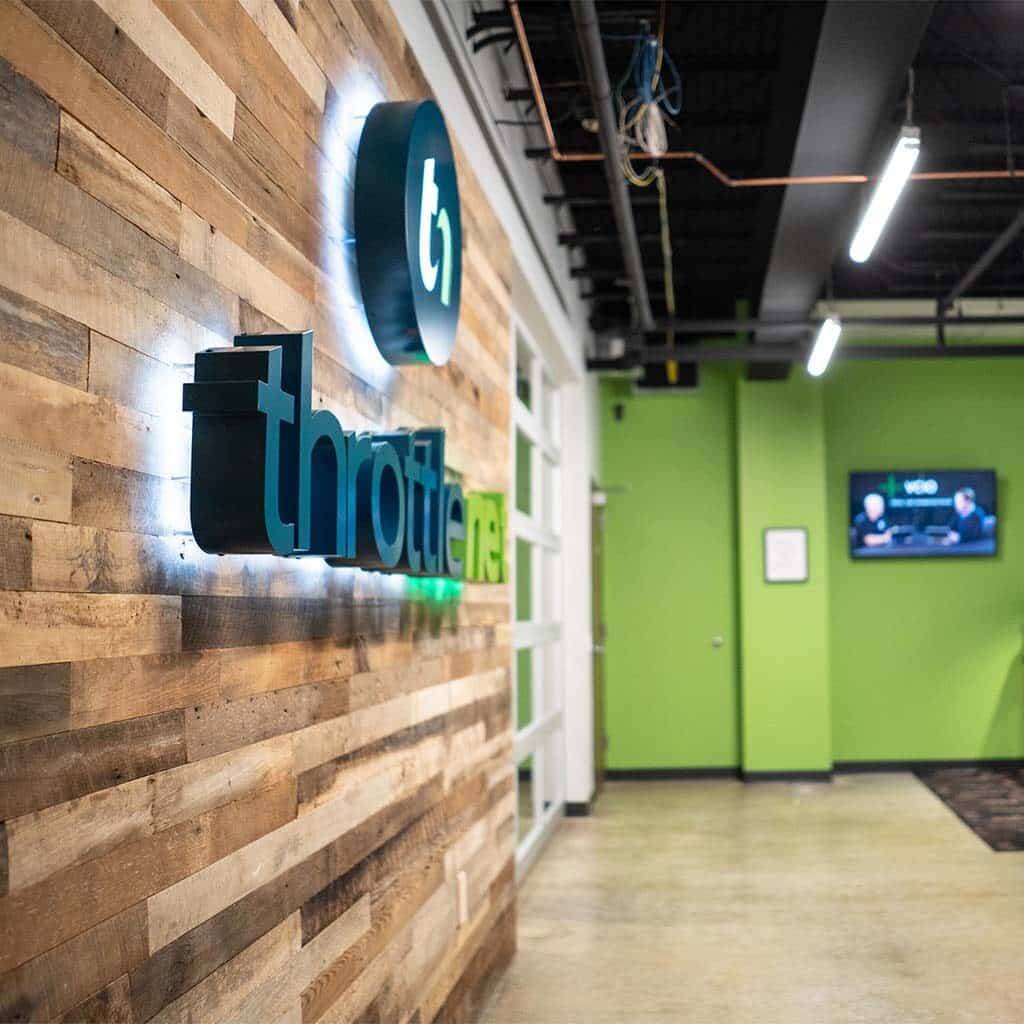
We’ll even perform a risk analysis for free with without cost or obligation. Reach out to schedule yours today by submitting the form below or call us us today.
Get A Free Consultation Call: 314-961-1027Throttlenet is my go-to company when I am lost. They have not only helped me with my issues, they are patient with my computer ignorance. Great company to use for your technical issues. They would have gotten a 10 if that were an option.

Don't wait for your next IT crisis. Contact us today for a free on-site consultation & security report to evaluate your business’s IT security needs.
Get A Free Consultation