As businesses grow, so do their IT needs. One crucial decision many organizations face is whether or not to implement a network server. A network server can be a powerful tool for managing resources, improving security, and streamlining operations, but it also comes with its own set of challenges. This article outlines the reasons you may or may not need a network server and explores the pros and cons of both scenarios.
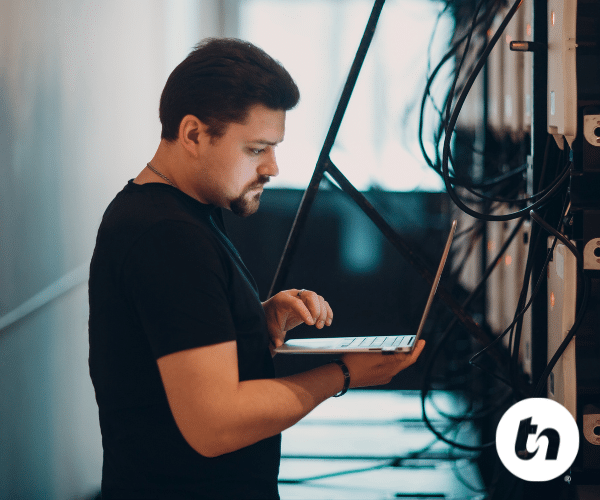
What Is a Network Server?
A network server is a powerful computer designed to manage network resources. It stores data, applications, and services that users within a network can access. Servers can handle a wide range of tasks, including file storage, email hosting, database management, and running specialized applications. They also serve as your Domain Controller – in most cases – meaning your entire network is tied back to this centralized location for management purposes.
When You May Need a Network Server
Centralized Data Management:
- Benefit: A network server allows you to centralize data storage, making it easier to manage, back up, and secure your business’s critical information. It also facilitates data sharing among employees, ensuring everyone has access to the same, up-to-date files.
Improved Security:
- Benefit: Servers provide enhanced security features, such as access control and centralized management of antivirus and firewall protection. This is particularly important for businesses handling sensitive information, such as customer data or financial records
Support for Business Applications:
- Benefit: If your business relies on resource-intensive applications like databases, email servers, or ERP systems, a network server can provide the necessary processing power and reliability to run these applications efficiently.
Scalability:
- Benefit: As your business grows, so will your IT needs. A network server allows for easy scalability, enabling you to add more users, applications, and storage capacity as needed without significant disruptions.
Remote Access and Collaboration:
- Benefit: A network server can provide remote access to files and applications, which is essential for businesses with remote or traveling employees. It also supports collaboration tools, allowing teams to work together seamlessly from different locations.
When You May Not Need a Network Server
Small Team with Minimal IT Needs:
- Consideration: If your business has a small number of employees and minimal IT requirements, investing in a network server may be unnecessary. Cloud-based solutions or peer-to-peer networks might be sufficient to meet your needs.
Limited Budget:
- Consideration: Servers require a significant upfront investment, as well as ongoing maintenance costs. For small businesses with limited budgets, the cost of purchasing, setting up, and maintaining a server might outweigh the benefits.
Use of Cloud Services:
- Consideration: Many businesses now rely on cloud-based services for data storage, email, and applications. Cloud solutions can provide many of the same benefits as a network server, such as centralized data management and remote access, without the need for physical hardware.
Minimal Data Security Concerns:
- Consideration: If your business does not handle sensitive data or has minimal security concerns, the advanced security features of a network server might not be necessary. Basic security measures on individual devices could be sufficient.
Pros and Cons of Having a Network Server
Pros:
- Centralized Management: Easier to manage, back up, and secure data and applications.
- Enhanced Security: Better control over who has access to what, with centralized antivirus and firewall management.
- Reliability: Servers are built for continuous operation and can handle resource-intensive tasks.
- Scalability: Easily add users, storage, and applications as your business grows.
- Support for Collaboration: Enables remote access and collaborative work environments.
Cons:
- Cost: High upfront costs for hardware and software, plus ongoing maintenance and support.
- Complexity: Requires skilled IT personnel to manage and maintain.
- Downtime Risk: If the server goes down, it can disrupt all business operations.
- Energy Consumption: Servers require a significant amount of power, which can increase operating costs.
Alternatives to a Server
In speaking with organizations of various sizes, there are times when you can have some of the same benefits associated with a server but without the required hardware. This typically applies to organizations running applications in a web-based environment; meaning, you do not have any applications that are required to run on a server or are running locally.
In instances like this, partnering with an IT provider coupled with leveraging solutions like Microsoft365 can accomplish the same thing.
For example, you can use OneDrive for file sharing and collaboration similar to how you may have used a shared drive on your server. You can also save up to 1TB of data in your OneDrive account.
In addition, your IT provider can put in place agents and security solutions to ensure your organization is centrally managed and that patches and updates can be applied easily. They can also assist in backing up anything housed in Microsoft 365 for timely recovery in the event of a lost email or file in OneDrive.
Lastly, you can map your printers locally; meaning you no longer require the server to print.
Deciding whether or not to implement a network server depends on your business’s size, budget, IT needs, and growth plans. For larger businesses with more complex IT requirements, a server can provide critical support, security, and scalability. However, for smaller businesses or those with minimal IT demands, cloud services or simpler networking solutions may be more cost-effective and easier to manage.
Carefully evaluate your current and future needs, consider the pros and cons, and consult with IT professionals to determine the best solution for your business. By making an informed decision, you can ensure that your IT infrastructure supports your business goals and growth.

Chris Montgomery
ThrottleNet Sales Director
[email protected]



