I typically post articles based on discussions and concerns I have heard from clients and prospects I am working with. One such prospect recently let a senior level employee go and now has concerns around if said employee is accessing her network from outside due to the network credentials they had.
When the prospect asked if someone could check the logs to see if anyone had logged in, it was discovered that she did not have the Audit Log feature configured and active on her servers. This meant there was no way to audit the login activity to see if anyone accessed their network without authorization or in general.
Today we are discussing a little known, but largely taken for granted, feature of the Windows Server Operating System – Audit Logs. This feature is a critical aspect of maintaining a secure environment since it provides a detailed record of system activities, which is crucial for monitoring, troubleshooting, and securing your network.
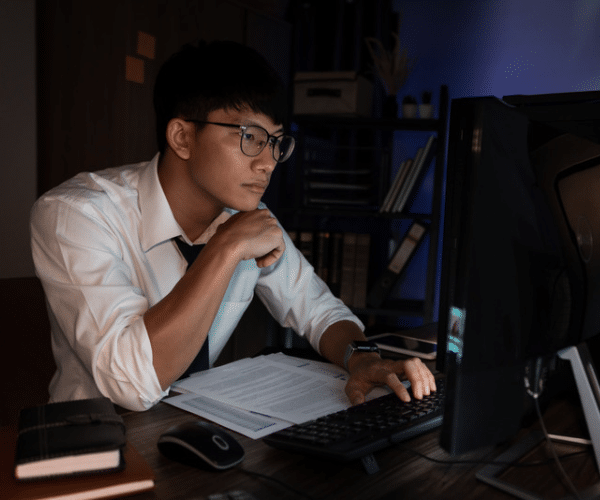
What Are Audit Logs?
Audit logs, also known as event logs, are records of events that occur within a computer system. In the context of Windows Server, these logs capture a variety of events, including successful and failed login attempts, changes to system files, and modifications to user privileges. These logs are stored in the Event Viewer, a tool that allows administrators to view and manage these events.
The Importance of Enabling Audit Logs
Security Monitoring and Incident Response:
- Detection of Unauthorized Access: Audit logs help detect unauthorized access attempts by recording failed login attempts and other suspicious activities. This can alert administrators to potential security breaches before they escalate.
- Incident Investigation: In the event of a security incident, audit logs provide a detailed record of activities leading up to, during, and after the incident. This information is crucial for forensic analysis and understanding the scope and impact of the breach.
Compliance and Regulatory Requirements:
- Meeting Standards: Many industries are subject to regulatory requirements that mandate the logging of certain types of events. For instance, regulations like GDPR, HIPAA, and PCI DSS require detailed logging to ensure data protection and privacy.
- Audit Trails: Maintaining audit logs helps organizations provide evidence of compliance during audits. This can prevent legal penalties and enhance the organization’s credibility with clients and stakeholders.
Operational Insights and Troubleshooting:
- System Performance: Audit logs can provide insights into system performance and user activities. This information can help identify performance bottlenecks and optimize system operations.
- Problem Diagnosis: When issues arise, audit logs offer detailed records that can help pinpoint the cause of the problem. This makes troubleshooting more efficient and effective, reducing downtime and maintaining system availability.
Change Management and Accountability:
- Tracking Changes: Audit logs record changes made to system configurations, files, and user permissions. This ensures that all modifications are documented, making it easier to track changes and hold users accountable for their actions.
- User Accountability: By recording user activities, audit logs create a trail of accountability. This discourages malicious behavior and ensures that users adhere to organizational policies and procedures.
Turning on audit logs in Windows Server operating systems is a fundamental step in maintaining a secure and compliant IT environment. These logs provide critical insights into system activities, helping organizations detect and respond to security incidents, meet regulatory requirements, troubleshoot issues, and maintain accountability. By understanding the importance and utility of audit logs, organizations can strengthen their cybersecurity posture and ensure the integrity and reliability of their IT infrastructure.

Chris Montgomery
ThrottleNet Sales Director
[email protected]



