Microsoft offers a suite of cloud-based services to help organizations manage, store, and collaborate on documents. Among these, SharePoint and OneDrive are two of the most commonly used tools. While they share some similarities, they serve different purposes and are designed to meet different organizational needs. This article explores the differences between SharePoint and OneDrive, helping you understand when to use each.
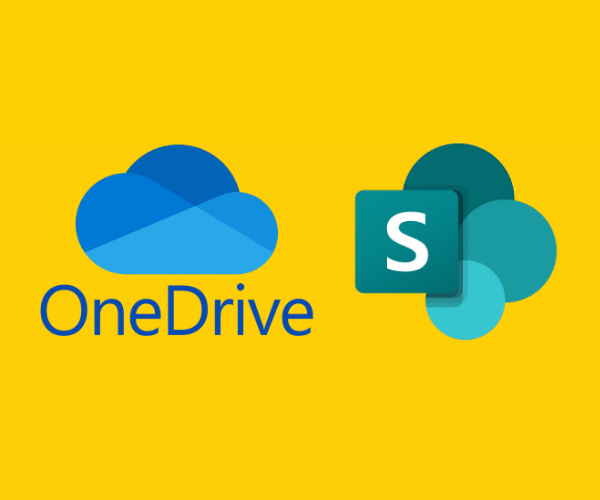
Overview of Microsoft OneDrive
OneDrive is a cloud storage service primarily designed for individual users to store files and access them from any device. It is included with Microsoft 365 and is often used by individuals and businesses alike to back up files, share documents, and collaborate with others.
Key Features:
- Personal Storage: OneDrive is mainly intended for personal file storage. Each user gets their own space in the cloud to store documents, photos, videos, and other files.
- File Syncing: OneDrive allows users to sync files across multiple devices. This means that files stored in OneDrive can be accessed from a computer, tablet, or smartphone, with any changes automatically syncing across devices.
- File Sharing: Users can easily share files or folders with others, either within the same organization or externally, with the ability to set permissions for viewing or editing.
- Collaboration: While OneDrive allows for basic file sharing and collaboration, it’s generally more suited for individual or small team use rather than large-scale collaboration.
Ideal Use Cases:
- Personal file storage and backup
- Sharing files with a small group or team
- Accessing files across multiple devices
Overview of Microsoft SharePoint
SharePoint is a web-based collaboration platform that integrates with Microsoft 365. It is designed for larger-scale document management and team collaboration, offering more advanced features for organizing, sharing, and managing files across an organization.
Key Features:
- Team Collaboration: SharePoint is built for team collaboration. It allows users to create team sites where groups can store, organize, and share documents in a central location.
- Document Management: SharePoint offers robust document management features, including version control, metadata tagging, and workflow automation. These features help organizations manage large volumes of documents efficiently.
- Intranet and Communication Sites: SharePoint can be used to build intranet sites for internal communication, document sharing, and information dissemination across an organization.
- Integration with Other Tools: SharePoint integrates seamlessly with other Microsoft 365 tools, such as Teams, Outlook, and OneDrive, making it a powerful hub for organizational collaboration.
- Permissions and Governance: SharePoint provides granular control over permissions, allowing administrators to set access levels for different users and groups. It also supports compliance and governance policies, making it suitable for organizations with strict regulatory requirements.
Ideal Use Cases:
- Team collaboration and project management
- Document management for large organizations
- Building an intranet or internal communication platform
- Managing permissions and access controls at a granular level
Key Differences Between SharePoint and OneDrive
Purpose and Use Cases:
- OneDrive is primarily for personal file storage and small-scale file sharing, making it ideal for individual use or small teams.
- SharePoint is designed for larger-scale collaboration and document management, making it suitable for teams, departments, or entire organizations.
Collaboration Features:
- OneDrive supports basic file sharing and collaboration but lacks the advanced document management features found in SharePoint.
- SharePoint offers robust collaboration tools, including team sites, version control, workflows, and intranet capabilities.
Permissions and Governance:
- OneDrive offers basic permissions settings, such as sharing files with specific people or allowing them to view or edit documents.
- SharePoint provides advanced permissions management, allowing for detailed control over who can access, edit, or manage documents and sites.
Integration with Microsoft 365:
- Both tools integrate with Microsoft 365, but SharePoint acts as a central hub for collaboration across all Microsoft 365 applications, including Teams, Outlook, and OneDrive.
Scalability:
- OneDrive is suited for individual users or small teams.
- SharePoint is scalable for use by large organizations with complex collaboration needs.
While both OneDrive and SharePoint are powerful tools in the Microsoft 365 suite, they serve different purposes and are designed for different types of users. OneDrive is best for individual storage and simple file sharing, while SharePoint is ideal for larger-scale collaboration, document management, and organizational communication. By understanding the strengths and use cases of each, businesses can choose the right tool to meet their specific needs and enhance productivity across their teams.

Chris Montgomery
ThrottleNet Sales Director
[email protected]



