With so much at stake, keeping your business’s data safe isn’t just a suggestion—it’s a must. Whether you’re a small startup or a large company, implementing strong password protection, like multi-factor authentication, is essential.
In today’s digital landscape, numerous threats target businesses online, making it crucial to implement the most robust security measures, particularly for password protection. Safeguarding essential elements like passwords and authentication is vital for any business aiming to secure itself and protect its most sensitive information.
One of the best and most effective ways to protect your business’s sensitive information is by using a password protection super tool. This tool can offer multiple layers of security, making it much harder for hackers to access your data. Let’s explore how multi-factor authentication (MFA) has become the ultimate tool for protecting your business.
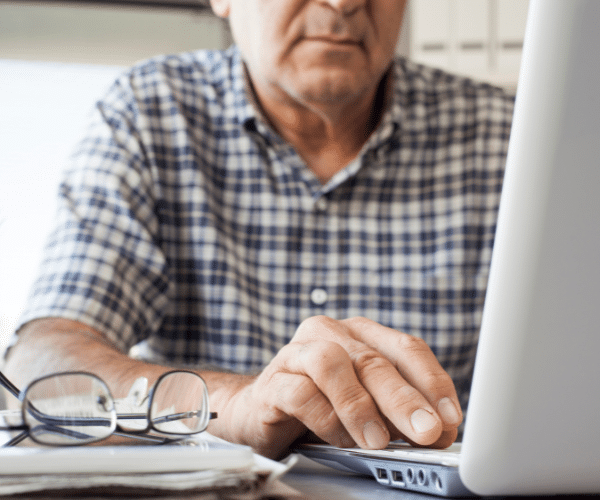
The Essence of Multi-Factor Authentication
Multi-Factor Authentication is as straightforward as it sounds. It adds an extra layer (or two) of protection on top of your standard password. After the correct password has been entered, a next step is initiated, which usually comes in the form of a passcode that can be sent to a filed phone number, or email address. This ensures the person entering the password is the person in control of the account.
It’s also possible for that second, or even third level of authentication to take the form of a biometric. Fingerprints or face ID scans are now commonly used as part of security on mobile devices. All of this is good for keeping accounts secure and hackers at bay because anyone can guess, or gain access to a password, but those extra layers of security ensure it’s never as easy as that.
Here’s how it typically works:
- Step 1: Enter your password.
- Step 2: Receive a unique code via SMS or email.
- Step 3: Confirm your identity using a fingerprint or facial scan.
These steps work together to ensure that whoever is trying to access your account is actually you. With each layer of authentication, hackers find it increasingly difficult to breach your accounts.
Why Multi-Factor Authentication is More Relevant Now Than Ever
Over the past decade, cyber threats have significantly increased, with hackers employing advanced techniques to infiltrate businesses.
A primary target for these cybercriminals is human error. It’s so easy for an unsuspecting employee to click the wrong link in an email and hand their login details to cyber criminals. It happens all the time, and it’s why employee education regarding cyber threats is so important.
But no matter how many times an employee makes that kind of mistake, it won’t matter at all if there’s multi-factor authentication in place. Even if the hacker has the login details they need, they won’t be able to log in if they have to also go through further steps of verification involving passcodes sent to particular phone numbers and email addresses, or biometric verification steps.
Remote Work and Its Cybersecurity Challenges
Remote work isn’t just a trend—it’s the new norm. With more employees working from home, the need for robust online security has skyrocketed. While remote work offers flexibility, it also poses unique security risks:
- Lack of Supervision: Employees are less monitored, increasing the chance of mistakes.
- Insecure Networks: Home Wi-Fi networks can potentially be less secure than corporate networks that are more carefully monitored.
- Increased Access Points: More devices accessing your company’s data can increase vulnerabilities.
All these factors combined create a perfect storm for cybercriminals. But, MFA can be your saving grace, ensuring that even remote workers remain secure.
Implementing MFA in Your Business
Setting up MFA might sound daunting, but it’s simpler than you think:
1. Choose a Platform
Begin by selecting a multi-factor authentication provider that aligns well with the specific needs of your business. Consider factors such as ease of use and the level of security offered. Evaluate different providers and their features to ensure you make the best choice for your organization.
2. Educate Your Team
Organize comprehensive training sessions for your team to emphasize the significance of MFA. Explain how it works and why it is crucial for safeguarding sensitive information. Providing clear and detailed instructions will help your team understand the importance of MFA and how to use it effectively.
3. Integrate With Existing Systems
Collaborate closely with IT professionals to ensure a seamless integration of the chosen MFA solution with your existing systems. This might involve coordinating with various departments to address any compatibility issues and ensure that the implementation process is as smooth and efficient as possible.
4. Monitor and Adjust
Consistently review your MFA setup to ensure it remains effective and relevant to your security needs. Regularly assess its performance and be prepared to make necessary adjustments or updates. This ongoing monitoring will help maintain optimal security over time.
Why Choose ThrottleNet for Your Security Needs
When it comes to implementing MFA, choosing the right partner is crucial. ThrottleNet offers unparalleled expertise in IT and cybersecurity solutions:
- Tailored Solutions: We understand that every business is unique, and we provide customized MFA solutions to match your needs.
- Expert Support: Our team is available to guide you through the setup and provide ongoing support.
- Peace of Mind: With ThrottleNet, you can rest easy knowing your business is protected by the best.
Our commitment to security ensures that your business remains secure in an increasingly digital world.
Prevent What You Can–Prepare For What You Can’t
There are threats everywhere. From small businesses to large corporations, no one is immune. However, by implementing MFA and partnering with a reliable IT service provider like ThrottleNet, you can rest assured that your business’s data remains secure. Don’t wait until it’s too late—contact ThrottleNet and protect your business today!



